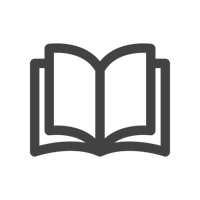CollabOS 1.11, It’s All About Flex and Flexibility
As the landscape of modern workspaces evolves, flexibility is key. With our latest release of CollabOS 1.11, Logitech offers a number of device improvements designed to increase flexibility for all types of deployments. Additionally, we’re excited to introduce Logi Dock Flex, a purpose-built dock with a scheduling panel designed to enable booking and track usage and insights of shared desks. Let's dive into the exciting features and capabilities that are providing you with the most flexible portfolio to help you reshape the future of work.
Rally Bar Huddle is Certified for Zoom Rooms and Microsoft Teams Rooms
Let's begin with Rally Bar Huddle. Rally Bar Huddle brings the native room experience to small huddle spaces, transforming how organizations interact with, oversee, and manage these compact meeting areas. By natively provisioning a room to a platform, we enhance the end-user experience by allowing users to book rooms and control meetings directly from the in-room meeting controller. Additionally, we add value for the IT administrator by offering a host of features enabling remote device monitoring, management, and data insights.
CollabOS 1.11 introduces a heightened level of flexibility to Rally Bar Huddle. We're excited to announce that it now holds certifications for Zoom Rooms and Microsoft Teams Rooms on both Windows and Android platforms. This means you have the freedom to select the platform that best aligns with your requirements.
On the same note of flexibility, Rally Bar Huddle seamlessly integrates with both Tap IP and now Tap, providing you with the versatility to choose between a network-based or tethered in-room meeting controller, ensuring that your setup suits your preference.
Lastly, Rally Bar Huddle now features Grid View on appliance mode, allowing each participant to occupy their dedicated gallery frame throughout the meeting. Grid View is all about fostering a stronger connection between remote and in-room attendees, resulting in enhanced meeting equity and productivity.
Introducing Logi Dock Flex for Shared Workspaces
Working with Logitech offers a distinct advantage – our presence spans all workspaces, from the home office to the boardroom and now to shared desks. Enter the Logi Dock Flex, a game-changer in how users book and utilize shared desks. This purpose-built solution is purpose-built for hot desks, serving as both a scheduling panel and a dock. Additionally, it provides valuable analytics, empowering you and your team to make informed, data-driven decisions regarding desk usage.
CollabOS 1.11 marks the official launch of Logi Dock Flex, offering you multiple ways to begin your desk booking journey. Whether you prefer Logitech's desk booking solution, opt for Zoom desk booking, or stick with the familiar booking options within Microsoft Teams, you have the flexibility to choose your preferred platform. Logi Dock is also certified for both Zoom and Microsoft Teams.
Be sure to watch this video for the experience in Microsoft Teams:
Be sure to watch this video for the experience in Zoom:
Audio Flexibility with Our Expanded Support Audio DSP
In our previous CollabOS release, we introduced a beta of external audio DSP support. This release we're thrilled to announce this feature is now generally available. Now, with this enhanced capability, you can seamlessly connect a verified DSP to either Rally Bar or Rally Bar Mini deployed in appliance mode, enabling you to integrate external microphones and speakers into your room setup. Be sure to explore the Logitech-verified DSP solutions provided by our esteemed partners at Shure, Biamp, Q-SYS, Extron, and Nureva.
More Options for Camera Zone in PC-Based Rooms
As you may recall from a previous release, Camera Zone empowers administrators to precisely define the camera's frame dimensions for each room, including depth and the right and left edges. This feature allows you to designate which areas of the room should be within the frame and which should remain out of it; it’s particularly useful for rooms with glass walls or large windows.
Previously, with Camera Zone, administrators would access the setting via the CollabOS menu on appliance-based devices, and for teams on PC-based rooms, they would use the Sync app on the room PC. You can now adjust zones for individual or groups of devices remotely through Logitech Sync.
More Interoperability Options with Direct Guest on RoomMate
Users frequently find themselves needing to meet on platforms different from the one a room is provisioned for. Thanks to Direct Guest Join, users now have the flexibility to specify alternative meeting platforms. For instance, when a room is provisioned to Zoom, you can still seamlessly join meetings on Webex, Microsoft Teams, or Google Meet. Conversely, when using Microsoft Teams, you can initiate meetings on Zoom or Webex.
With CollabOS 1.11, RoomMate now supports Direct Guest Join, allowing for scheduled cross-platform meetings to populate the meeting room controller's calendar, enabling users to initiate these meetings with a single touch. Upon selecting "start meeting," users experience a seamless transition into the designated cross-platform meeting. This empowers users to leverage the features of a native platform room while retaining the convenience of one-touch join functionality.
Get Started with the CollabOS 1.11 Update Today
Upgrade your Logitech video collaboration devices today to the latest version of CollabOS, now accessible in Sync and when available in Microsoft Teams Admin Center or Zoom Device Manager. Stay up to date with cutting-edge features and improvements by exploring the CollabOS release notes.