How to switch input language on my keyboard?
The Input Language Switch key is located in the set of six keys that are above the arrow keys on your keyboard.
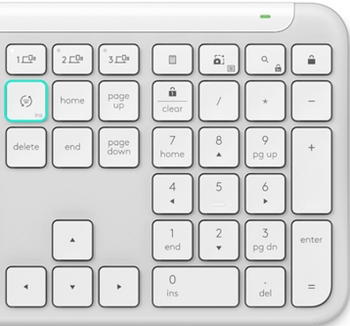
This key lets you toggle between the different input languages that you have set on your computer:
One single short key press: switches to your second input language.
A second single short key press after more than one second: returns back to your previous language.
Repetitive short key presses: toggle between all your different input languages (only if you have more than two input languages active in your computer settings).
