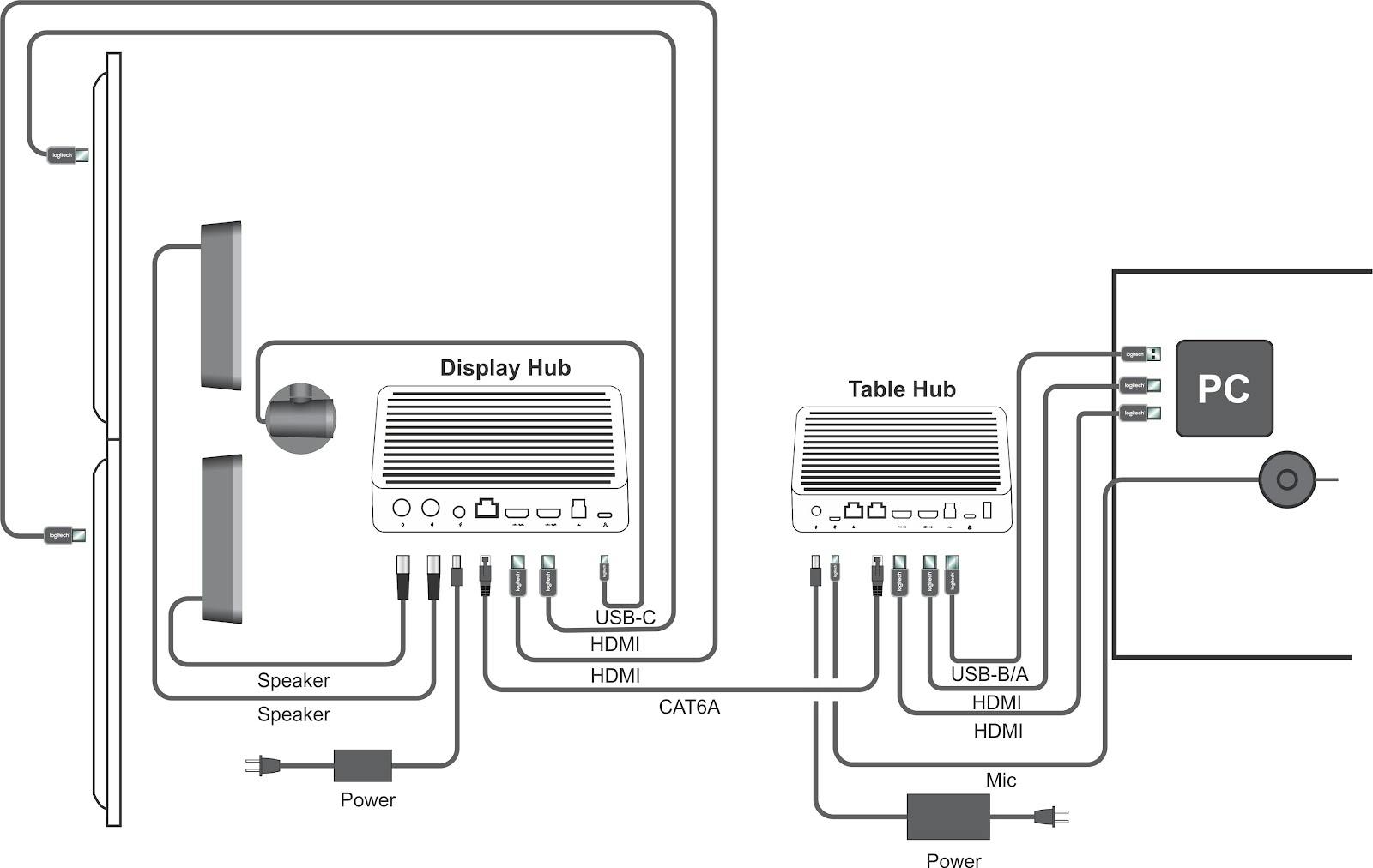How do I connect Rally to a display?
You can find the full Logitech video conferencing wiring guide here: Video Conferencing Wiring Diagram Guide, including all Rally system configurations.
Rally, like our other ConferenceCam products, connects via USB to a computer running video conferencing software. To connect Rally you first should decide where you want the meeting room computer. The computer can either be at the table and connected to the Table Hub or near the display and connected to the Display Hub.
Note:In configurations with RoomMate as the Room PC, “Rally Plus: Computer at Display Hub” is the recommended wiring configuration– the first image below.
If you connect the meeting room computer near the display, follow this diagram:

If you connect the meeting room computer at the table, follow this diagram: