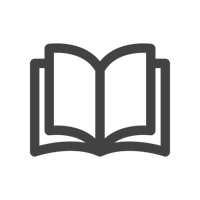CollabOS 1.13: Smart Switching, MeetUp 2 and Room Booking Updates
At Logitech, we’re constantly changing the game and setting new standards for what video conferencing should look like. With CollabOS 1.13, we’re introducing several key features that once again raise the bar for quality, functionality, and flexibility for video collaboration and workspace management.
In this update, we’re excited to announce AI-driven features for MeetUp 2, Smart Switching for seamless camera transitions, the availability of Google Meet on Android for Rally Bar Huddle, and new features for Logitech Room Booking.
AI-Driven Features Come to MeetUp 2

CollabOS 1.13 marks the official launch of MeetUp 2, enabling a host of advanced AI features built into the device. RightSight 2 optimizes camera behavior and image processing for clear visuals, while RightSound 2 delivers crisp voices and removes reverb and distracting background noise. Click here to learn how MeetUp 2 can enhance productivity and equity in smaller meeting spaces.
Smart Switching
Last year, we introduced Logitech Sight to enhance meeting experiences by adding a companion camera in the middle of the action. By connecting the Rally Bar or Rally Bar Mini at the front of the room with Logitech Sight at the center of the table, we transformed how participants connect, ensuring everyone is seen and heard clearly.
We’re taking this a step further with Smart Switching. Currently in beta, this feature uses AI in both devices to intelligently switch camera feeds based on the direction each participant is facing. Now, when the discussion shifts to remote participants on the front-of-room display, the camera feed automatically switches to the Rally Bar as participants face the front. When they turn back to the center, the feed returns to the center-of-table camera from Sight. Smart Switching happens automatically, allowing employees to stay fully engaged, no matter where the conversation goes.
Google Meet on Android for Rally Bar Huddle

We’re excited to announce that Google Meet on Android will be available for Rally Bar Huddle, enabling a video conference experience with an all-in-one solution. Android-based deployments integrate the conference camera and compute technology all into a single device, simplifying management while still offering robust functionality for users.
With the availability of Google Meet on Android for Rally Bar Huddle, Logitech Android-based solutions for Google Meet will be available with Rally Bar, Rally Bar Mini, and Rally Bar Huddle to accommodate rooms of all sizes.
Image Enhancements to Rally Bar Mini
Our latest Rally Bar Mini image enhancement is particularly beneficial for wider rooms. Our new algorithms in CollabOS 1.13 ensure that individuals at the edges of the frame are proportioned accurately, reducing the natural curved distortion caused by the wide-angle lens in the Rally Bar Mini. This adjustment helps to fine-tune the geometric accuracy of everyone in the room for better visuals and better collaboration. Similar image enhancements were also implemented for the Rally Bar Huddle a few months back.
Custom Backgrounds and Auto Booking with Logitech Room Booking

This release introduces custom background and auto-book/release features to enhance room scheduling with Logitech Room Booking. Custom backgrounds enable organizations to upload images for Tap Scheduler. Options include standard, overlay, and border backgrounds, all managed within Sync. When employees find an open meeting room and start using it, auto booking automatically reserves the room with an ad hoc booking. Conversely, if a room is reserved beforehand but no one shows up, auto-release will remove the booking, freeing up the space for others to use.
Upgrade your Logitech video collaboration devices today to the latest version of CollabOS, now accessible in Sync and when available in Microsoft Teams Admin Center or Zoom Device Manager. Stay up to date with cutting-edge features and improvements by exploring the CollabOS release notes here in Product Hub.