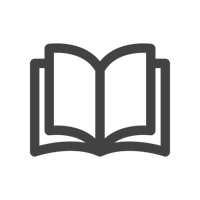Companion Audio by Zoom: An Inclusive Meeting Solution for All
At Logitech, we believe in creating solutions for all people and all spaces. Together with Zoom, as part of our CollabOS 1.14.A release, we are taking another step towards making in-person meetings more inclusive for everyone with companion audio for appliance-based Zoom Rooms
What is Companion Audio?
Companion audio in a Zoom Room lets participants use their own headsets to listen to the meeting discussion while in the room. This feature enhances accessibility for participants with hearing challenges. By giving them more options in how they listen, companion audio helps create a more inclusive meeting experience.

Getting started is simple. Just pair your laptop with the meeting room as a companion device. If a meeting is already in progress, your device will prompt you to join. Or, you can start the meeting from your device and launch it for the room.
Once paired, click the listen icon and use your personal headset to hear the meeting audio directly through your device.
Zoom Certified Logitech Headsets

To get the most out of companion audio, we recommend using a Zoom-certified Logitech headset, like our Zone Wireless 2 or Zone Vibe Wireless. These headsets are tested and certified to work seamlessly with Zoom, offering clear sound, comfortable all-day wear, and reliable connectivity—whether you're listening through companion audio or joining from home.
Enabling Companion Audio
To enable companion audio, IT administrators enable the setting in the Zoom Portal under the Meeting tab that allows users to pair personal devices with Zoom Rooms. This setting can be applied to individual rooms or room groups. Once enabled, users can enter a meeting room, connect to the same network as the room, pair their laptop through the Zoom desktop app, and begin using companion audio.

Start enabling companion audio today to give your users a more accessible, flexible way to participate in in-room meetings. To learn more about companion audio, check out this article.