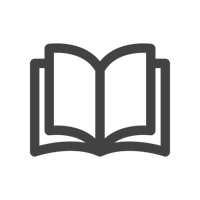Introducing Zoom’s Smart Name Tags: A Simple Yet Powerful Tool for Meetings
Identifying participants in a Zoom Room can be challenging, especially in hybrid meetings where some attendees join remotely. Zoom’s new smart name tags feature, addresses this with two powerful capabilities: smart name tags for video displays participants' names on-screen, while smart name tags for voice links spoken contributions to individual speakers. Together, these features enhance clarity and collaboration for everyone in the meeting.
About Smart Name Tags for Video
The concept of smart name tags for video is intentionally simple. Participants in a Zoom Room can have their names displayed on-screen, making it easy to identify who’s in the room.
As shown in our video above, smart name tags for video also apply to a variety of different camera modes for Zoom Room meetings. Individual name tags remain visible whether you’re using Speaker Focus, Auto-Framing, Multi-Focus, or even our view from Logitech Sight. The versatility of this feature ensures improved collaboration and communication, no matter the type of meeting.
About Smart Name Tags for Voice
Smart name tags for voice builds on the simplicity of the video feature, by identifying speakers during meetings. This feature links spoken words to participant names, allowing for transcripts, closed captions, and AI Companion to associate the in-room conversation with the right people.
When paired with smart name tags for video, this feature provides a seamless experience by highlighting participant name tags in real-time as they speak.
Setting Up Smart Name Tags
Enabling smart name tags is a quick and simple process. At the account level, you’ll need to enable the feature for your organization. Alternatively, within each group or individual room, you can toggle the name tags on.
Once enabled, name tags can be applied either automatically or manually. For automatic tagging, users must allow identification through their personal Zoom profile and ensure they are included in the meeting invitation or paired to the Zoom Room. Alternatively, name tags can be manually created via the Tap controller.
Intentionally simple, incredibly powerful. Smart name tags is just another way that Logitech and Zoom are working together to enhance your video conference experience. Smart name tags for voice are now available for PC, Mac, or appliance-based deployments, and smart name tags for video are available for PC or Mac-based deployments.