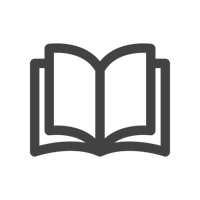Microsoft Places and Logitech: Smarter Scheduling, Booking, and Management
As organizations refine their flexible work policies and teams look for better ways to collaborate, coordinating who is in the office and when remains a challenge. Microsoft Places, together with Logitech devices and software, simplifies scheduling, space booking, navigation, and device management. In this article, we’ll explore how IT teams can utilize Microsoft Places to give employees a seamless way to coordinate schedules, collaborate, and stay productive.
Microsoft Places is built into Microsoft Teams and Outlook, giving employees a centralized way to coordinate office attendance and reserve workspaces. It offers visibility into who plans to be onsite and utilizes AI to provide recommendations for the best days to go in, based on team schedules, facilitating in-person collaboration.
Coordinating the Best Time to Go In

Employees are often challenged to find which days are best to go into the office. Microsoft Places removes the guesswork from scheduling by providing tools and systems for teams to coordinate together. Using the Guidance feature in the Microsoft Places tab, team leads can suggest preferred in-office days, helping employees make informed decisions. Team members can then use provided icons in their own calendars in Microsoft Teams or Outlook to indicate whether they’ll be onsite or remote, creating a shared view of office attendance across the team. With this information, Microsoft Places can then provide AI-generated recommendations to suggest the best days to come in, maximizing opportunities for face-to-face collaboration.
Booking Desks and Rooms

Once in-office days are decided, the next step is to ensure that employees have the right spaces to work and collaborate. With Microsoft Places, desk booking is built directly into Microsoft Teams and Outlook. IT teams can upload IMDF-format maps to support desk finding and reservations. Because creating and aligning IMDF files can be time-consuming, Microsoft recommends considering third-party partners to streamline the process. Once onsite, employees can locate their desk and connect to shared peripherals using Logi Dock Flex to quickly get started with their day.

Booking meeting rooms follows the same streamlined process. Employees reserve rooms through Teams or Outlook, and meeting organizers gain visibility into which attendees will be joining remotely or in-person, making it easier to book the right-sized meeting room. Meeting participants can then use Logitech Tap Scheduler to see meeting details posted outside their room or book an ad hoc meeting right on the spot.
Workspace Automation & Navigation

Logitech enhances the Microsoft Places experience with automated features that help to accurately display room availability and improve space utilization. With Auto Book, devices like Rally Bar, Rally Bar Mini, or Logitech Spot detect when people are in the room and create a booking automatically. Conversely, if the room is vacated early or attendees never show up, Auto Release can remove the booking, freeing up the space for other employees. Auto Release can even be extended to remove recurring bookings after repeated no-shows.

To help employees navigate the office, IT teams can connect a Logitech RoomMate to a touchscreen display and use Logitech View to show interactive maps. These maps let users view the office layout and book available rooms directly from the display. It works alongside Teams Panels, adding an additional wayfinding tool to complement Microsoft’s room scheduling system.
Remote Management & Insights

Managing devices across desks and rooms is just as simple as before. As employees begin using Logi Dock Flex, those workspaces appear automatically in the Teams Pro Management Portal, allowing IT teams to monitor these devices all from the portal they already use.
Logitech Sync adds another helpful tool. IT teams can configure features like Auto Book and Release, gain advanced troubleshooting features like Remote UI Access, and also view insights on meeting room usage through their workplace.
Microsoft Places, together with Logitech devices and software, gives IT teams the tools to simplify hybrid work. From coordinating in-office schedules to booking spaces, navigating the office, and managing devices remotely, we create a more connected and efficient workplace experience for employees.