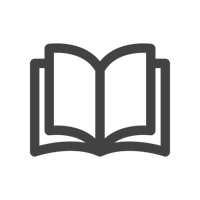Our Latest Sync Addition Streamlines Your Update Process for Microsoft Teams
Logitech is all about simplifying device management and offering peace of mind for IT teams and administrators. In our latest update to Logitech Sync, we’re offering an easy way to ensure that CollabOS devices are running the latest Microsoft Teams Certified releases for the Teams Rooms on Android solutions and Teams Panels.
Announcing the Microsoft Teams Rooms on Android Update Channel in Logitech Sync
Logitech Sync administrators can now assign their devices to use the Microsoft Teams Certified update channel, called Production (Teams) in Sync. Devices on this channel will be provided with the latest CollabOS versions certified for Microsoft Teams Room on Android and Teams Panels. Microsoft publishes the latest Teams-certified release information here.
Users will now have a consistent update version, whether they choose to update via the device, Logitech Sync or Teams Admin Center.
Custom Update Channels
Sync admins who use custom update channels can select CollabOS versions that are certified by Microsoft. Now, the list of available CollabOS updates will include a Microsoft Teams badge which signifies the certification status of each update. Learn more about Teams certified releases here.
New Device Onboarding
To ensure that the CollabOS devices are updated to the latest Teams-certified release, devices must be assigned to the Production (Teams) channel in Sync.
If a CollabOS device is updated before it is assigned to the Production (Teams) channel, it may have to wait for the next Teams-certified release to align with the latest one. During device onboarding, we recommend skipping updates; instead, update the device after it has been provisioned to Logitech Sync and moved to the Teams update channel. Learn more here.
How to Update
First, provision the CollabOS device into Logitech Sync and then assign CollabOS devices to the Production (Teams) channel (learn more). If the Teams Production channel isn’t visible, you may need to unhide it in settings (learn more).
Once your devices are provisioned and assigned to the Teams channel, they will now see the latest CollabOS version certified by Microsoft. To learn more about updating CollabOS devices via Logitech Sync, click here.