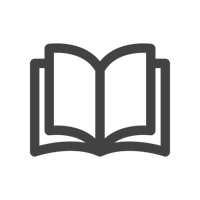Preview of Upcoming Microsoft Teams Native Bluetooth Certification
USB receivers are often perceived to be more reliable than Bluetooth. However, not everyone likes having a USB receiver constantly connected to their device. How can we ensure an enterprise-grade Teams experience without additional software or USB receiver?
Microsoft Teams Native Bluetooth certification ensures products are fully compatible with Microsoft Teams via Bluetooth. This certification allows devices to connect directly to computers and other devices using Bluetooth, eliminating the need for a USB receiver while providing a reliable, flexible, and convenient user experience. We are working on getting this certificate onboard in our portfolio. The table below shows a preview, comparing the advantages of the headset model certified for Microsoft Teams over native Bluetooth with other versions of the same model.
Teams version,
native Bluetooth
Teams version,
with USB receiver
UC version,
with USB receiver
Microsoft Teams
Recommended for Teams users
✔
✔
X
Teams certification
✔
✔
X
Teams certification over native Bluetooth
Zone Wireless 2: ✔
Zone 305: Coming soon
Zone Wireless 2: ✔
Zone 305: Coming soon
X
Teams button
✔
✔
X
Teams HID commands (answer/reject calls, mute sync, Teams button action) support over USB receiver
USB receiver is required (not included)
✔
X
Teams HID commands (answer/reject calls, mute sync, Teams button action) support over native Bluetooth
✔
Zone Wireless 2: ✔
Zone 305: Coming soon
X
Audio compatibility with Microsoft Teams
✔
✔
✔
Google Meet
Recommended for Google Meet users
X
X
✔
Google Meet certification
X
X
✔
Google Meet call controls over native Bluetooth compatibility on ChromeOS
X
X
✔
Audio compatibility with Google Meet
✔
✔
✔
Zoom
Recommended for Zoom users
X
X
✔
Zoom certification
X
X
✔
Zoom HID commands (answer/reject calls, mute sync, Teams button action) support over native Bluetooth
X
X
Only with USB receiver
Audio compatibility with Zoom
✔
✔
✔