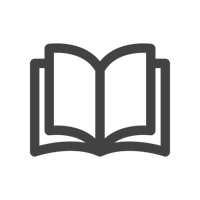Rally Bar Huddle is Certified for Zoom Rooms on Appliance, PC, and macOS
The Rally Bar family of products was built on the simple principle of providing choice and flexibility in deployment options. We believe your investment should adapt just as your business needs evolve. That's why Logitech supports Zoom-based deployments on macOS, Windows, and Appliance with many of our products, like our Rally Bar family.
In this same vein, Logitech Rally Bar Huddle, the latest addition to our Rally Bar family, is also certified for Zoom Rooms on macOS, Windows, and Appliance.
With all options available, choice & flexibility are the name of the game, so you can always select your platform now and change later if needed. PC-based and Appliance-based deployments each have recommended use cases based on your company's requirements and employee needs; the full differences are outlined in this support article by Zoom.
In this article, we will delve into the specific scenarios where one deployment option may be more suitable than the other. Still, the bottom line is that Logitech offers customers the flexibility to choose between options, ensuring a versatile portfolio that can cater to your specific scenarios and requirements.
What is the Difference Between PC-based and Appliance-Based Zoom Rooms During Setup?
At its core, Zoom Rooms running on Windows or macOS involve a dedicated PC situated in the room. This setup includes the display, conference camera, meeting controller, and a permanent room PC dedicated to running the room's meetings.
On the other hand, in an appliance-based Zoom Room, the separate PC is eliminated from the equation. Instead, you use the compute that's built into the video bar. In these rooms, you only require the Rally Bar, the meeting controller, and the display – no need for a separate dedicated PC.
However, regardless of whether the room is PC-based or appliance-based, the excellent news is that all end-users will enjoy a consistent experience in any Zoom Room.
The Nuanced Differences
End users can expect a generally consistent experience in both PC-based and Appliance-based rooms, but there are nuanced distinctions that IT teams should consider.
PC and macOS-based rooms offer greater flexibility in peripheral support, in exchange for a slightly more complex configuration and systems management. This allows for the mixing and matching of peripherals from various vendors, while Appliance-based rooms are more limited in peripheral compatibility.
For compatibility information on Logitech Appliances, see our prosupport article.
In terms of management, Logitech devices in any deployment will offer a similar experience for system monitoring and software updates, with options like Zoom Device Management or Logitech Sync.
However, it's worth noting that Logitech’s comprehensive portfolio of team workspace devices are designed for rooms and spaces of all sizes and configurations, making installation and management a breeze.
Computer v. Appliance - Which is Right for You?
Whether choosing macOS, Windows, or appliance, all options are tailored to cater to distinct use cases that align with your company's specific needs and your IT team's requirements. Logitech's range of conference room products empowers you with the flexibility to make the choice that best aligns with your preferences.