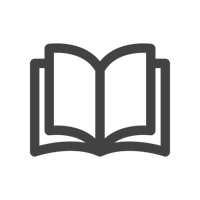Multitudes of Features Await When you Upgrade to a Native Teams Room with Rally Bar Huddle
Rally Bar Huddle is now officially certified for Microsoft Teams on both Android and Windows platforms. In this article, we will dive into the array of features it brings to the conference room table.
Rally Bar Huddle has ushered in a new era for small huddle spaces, redefining how individuals and organizations interact, monitor, and manage these compact meeting environments. Regardless of whether you choose Microsoft Teams Rooms on Android or Windows, the Native Microsoft Teams offers a host of advanced features for both IT teams and end users.
Setting up a Native Microsoft Teams Room
Microsoft Teams Rooms on Android
Setting up a Microsoft Teams Rooms on Android requires just a few components: the television display, a Rally Bar Huddle, and a Tap meeting controller. Just connect the Rally Bar Huddle to power, network, and the television display.
As for the Tap meeting controller, you have two options. You can opt for our Tap IP, which connects to your network and wirelessly pairs with the Rally Bar Huddle. Alternatively, you can choose the Tap, which tethers directly to the Rally Bar Huddle.

Microsoft Teams Rooms on Windows
For Microsoft Teams Rooms on Windows setups, you'll need the television display, a Rally Bar Huddle, a Tap meeting controller, and a dedicated room PC. You'll connect the PC to the display, and connect the Rally Bar Huddle and your Tap meeting controller to the PC. You'll also want to be sure to install the Logitech Sync application on the PC to fine-tune your settings on the Rally Bar Huddle.
For more specific instructions on setting up your Rally Bar Huddle, be sure to check out our ProSupport page.
A Native Microsoft Teams Room Experience
What sets Rally Bar Huddle apart is its ability to create a Native Microsoft Teams Room seamlessly. This can be achieved through the device itself, as Rally Bar Huddle incorporates a computer right into the camera. Alternatively, you can opt for a dedicated PC for the room and connect Rally Bar Huddle to it, known as Microsoft Teams Rooms on Windows.
Benefits For End-Users
Users will appreciate the convenience of having a computer natively available in the room. Whether it's a dedicated room PC or the built-in computer in Rally Bar Huddle, this means users can initiate and join meetings directly from the Tap meeting controller, eliminating the need to bring their own laptops.
Meeting Scheduling, One-Touch Meetings
Scheduling meetings becomes a breeze as well. Users can simply invite the room's user address to their meeting invite, and the reservation will automatically appear on the Tap Scheduler, Tap Display, and Television display. This coordination system helps prevent double bookings, ensuring smooth room utilization.
Moreover, the one-touch join feature streamlines the process further. Even if it's not a Microsoft Teams meeting, Rally Bar Huddle allows you to schedule Zoom or Webex meetings and join them with a single touch.
Enhanced In-Meeting Experiences
Once you're in the room, Rally Bar Huddle offers an enhanced meeting experience. Apart from the standard meeting controls like mute and volume adjustments, users can choose from two different camera modes to suit their meeting style:
Room View: Automatically tracks and frames the entire group.
Composite View (Coming Soon): Splits individuals into separate gallery images for more personalized representation.
Changing the layout on the screen is just a button click away, making it easy to adapt to different meeting scenarios, especially when sharing screens.
Benefits for IT Teams
IT teams will find Rally Bar Huddle a valuable addition to their toolkit. The device comes equipped with a built-in privacy cover that opens and closes automatically. What's more, Rally Bar Huddle offers customizable covers that magnetically attach to the front of the device, allowing for easy replacement and customization.
Remote Management
In terms of management, Rally Bar Huddle provides essential tools to ensure room availability and device updates. The Microsoft Teams Pro Management Portal enables IT teams to monitor room status and manage device updates. With the inclusion of Logitech Sync, you can gain in-depth insights into device status and usage, all managed remotely.
Even More Features
Having a Native Microsoft Teams Room also unlocks a range of additional features, such as the option to add content cameras, digital whiteboards, direct guest join capabilities, and room peripherals like the Tap Scheduler, which aids in employee wayfinding.
Microsoft Teams Rooms on Android or Windows, the choice is yours. For a full feature comparison between the two, be sure to check out this article from Microsoft.