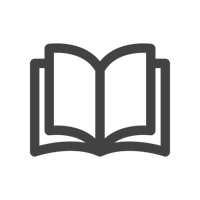Rally Board 65 in Microsoft Teams Rooms: Flexible Setups all Throughout the Workplace
At Logitech, we’ve spent a lot of time thinking about how people work and also where they work. With Rally Board 65, we designed our all-in-one video conferencing solution with the flexibility to fit spaces of all different sizes and shapes. In this article, we’ll explore how our device enables seamless Microsoft Teams meetings throughout the office.
Open Collaboration Zones
Open spaces don’t follow the rules of traditional meeting rooms. They vary in shape, layout, and how people gather. Sometimes, participants are standing, sometimes seated. Sometimes, they’re presenting or using a whiteboard, and other times, they’re having a more traditional meeting. Rally Board 65 deployed with a mobile cart adapts easily to support productive Microsoft Teams meetings in any of these scenarios:
Standing Meetings: Placing the camera above the display delivers a more natural view when participants are standing, seated on high stools, or actively using the whiteboard.
Sitting Meetings: When everyone is seated and the goal is more of a traditional, high-quality Microsoft Teams experience where the whiteboard isn’t used, flipping the board and positioning the camera below the display helps capture a natural, eye-level view.
Standard Meeting Rooms
For traditional meeting rooms, Rally Board 65 can be placed on a credenza or mounted to the wall. In these setups, the meeting isn’t focused on whiteboarding—it’s about running a traditional video call with a device that’s simple to set up. Position the camera below the screen for a direct, eye-level view of seated participants. Rally Board can also be paired with a Tap IP device to bring meeting controls to the table.
Most importantly, installation is fast. Rally Board 65 is part of our Express Install for Microsoft Teams Rooms offerings, designed to get rooms up and running quickly and with minimal effort. With Rally Board, simply bring in the device, connect it to power and network. From there, with Remote UI Access through Logitech Sync, offsite teams can even complete the provisioning process to Microsoft Teams all from a remote station, as if they were in the room.
Modular Rooms
Modular spaces demand constant flexibility. Rally Board 65 deployed with a cart easily adapts as layout and use cases shift throughout the day. Here are a few common scenarios:
Classroom: When tables and chairs are arranged horizontally with a standing presenter, placing the camera above the display captures both the seated attendees and the presenter effectively.
Team Discussions: In seated team meetings where there isn’t a need to use the whiteboard functionality, positioning the camera below the screen provides an eye-level view that works well for fully seated team meetings.
Workshop Sessions: For sessions where team members stand to use the whiteboard, flipping the camera above the display ensures the action stays in view.
Rally Board easily adapts throughout the day. As room use shifts from one format to another, the board can be adjusted in moments by employees in the room to match the scenario, without the need for IT intervention.
Rally Board 65 can currently be deployed as a Microsoft Teams Rooms on Android device with the option to deploy as Teams Rooms on Windows coming soon. It can be managed like any other Teams Room through the Teams Admin Center.
Bring the flexibility, simplicity, and great Microsoft Teams experience to every corner of the office; click here to learn more about Rally Board 65.