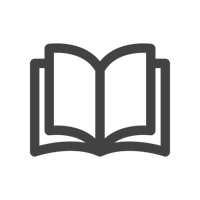Rally Camera is Certified for Zoom Intelligent Director
Logitech is pleased to announce that our Rally Camera is now certified for Zoom Intelligent Director. Along with the certification, this brings a new equitable meeting experience to Zoom Rooms using multiple Rally Cameras. Keep reading to learn more.
First, What is Intelligent Director?
Intelligent Director is specifically designed for inclusive hybrid meeting environments, giving people in the room their own space in a gallery view so they have the same opportunity to be seen and heard as everyone else in the meeting. Building on the popular Smart Gallery feature for Zoom Rooms, Intelligent Director can individually frame up to 16 participants in a Zoom Room while leveraging multiple cameras, selecting the best view via a Zoom-designed AI, and sending up to 6 streams into a Zoom Meeting.
Make sure to see Zoom's launch announcement for Intelligent Director to discover more about the feature and its evolution.
Getting Started with Intelligent Director
A few months ago, we created the video below demonstrating how Logitech Rally Cameras and our Rally Bar work to enable Intelligent Director. In the example room, two Rally Cameras are positioned in the upper corners of the display, while the Rally Bar is placed below the display. All three cameras were connected via USB to the dedicated PC in the room. Additional layouts and setup options are outlined in the Best practices for Intelligent Director support article.
Zoom also provides a list of recommended specifications for PCs running Intelligent Director in their Getting Started with Intelligent Director guide.
*Note that it’s currently necessary to deactivate RightSight and related auto-framing services for systems you wish to use Intelligent Director with.
In the video we illustrate how participants are individually framed and how the image intelligently switches camera feeds based on the position of the participant to ensure the optimal view of everyone in the room.
More Documentation
You can find comprehensive documentation from our friends at Zoom that provides in-depth guidance on configuring your conference room for Intelligent Director. Explore their "Getting Started with Intelligent Director" guide, which covers the setup, calibration, and configuration procedures for your room.