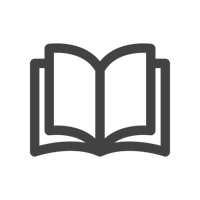Seamless Workspace Booking from the Conference Room to the Desk with Microsoft Teams
Logitech and Microsoft have teamed up to streamline team collaboration with integrated hardware and software solutions designed for workspaces of all shapes and sizes. Enabling booking is a simple process: IT administrators license workspaces across their organization to allow employees to find, reserve, then utilize these spaces for their daily work.
We’re excited to extend the well-known Teams booking experience, which users have become accustomed to in meeting rooms, to include flex desk spaces within the office. In this article, we will delve into this office-wide booking experience, starting with meeting rooms and then moving to the desk.
How Does Booking Happen in a Microsoft Environment?
Let's kick things off with a brief overview of the booking process with Teams. When an employee wants to reserve a workspace, they use either Microsoft Teams or Outlook. They simply create a calendar booking, then, in the calendar details section, they include the workspace username in the meeting invite to secure the reservation.
Once the workspace is reserved, the reservation details appear on various displays associated with the meeting room, including the display, desk or room scheduling panel, and the meeting controller. This quick, user-friendly, and remote reservation system prevents double bookings and helps employees locate available workspaces with ease.
The Room Booking Experience
Moving on to the meeting room experience: Once the reservation is set and it's time for the meeting, employees can conveniently locate their reserved room using Logitech Tap Scheduler, a purpose-built scheduling panel placed on the outside of the room to display basic meeting details.

For employees who haven't pre-booked the meeting, Tap Scheduler features intuitive red and green lighting to indicate room availability and allows for ad-hoc bookings directly from the scheduling panel.
Inside the room, joining meetings happens with just a single touch. Meeting details along with a “join” button appear on the Tap meeting controller. Employees can utilize the one-touch join feature to start the meeting without the hassle of connecting their laptops. One-touch join extends to meetings outside of Microsoft Teams as well; whether it’s on Zoom or Webex, employees can join those directly from the Tap controller.
Once employees join a meeting, Tap provides them with familiar meeting control options, encompassing camera controls, audio settings, and layout preferences. Consistency is paramount here. The interface mirrors the familiar look and feel users encounter on their computers when participating in a Microsoft Teams meeting, ensuring a seamless and intuitive experience across all locations where employees work.
Introducing Logi Dock Flex. A Familiar Booking Experience, Now for Flex Desks.
With the introduction of Logi Dock Flex, Logitech is the first to bring to shared desks the familiar Teams Panel experience, initially designed for booking Microsoft Teams rooms. Logi Dock Flex brings the familiar scheduling panel that employees are accustomed to seeing with meeting rooms to the desk with a host of features specifically designed for shared office spaces.

Just like meeting rooms, administrators assign shared device licenses to desks, and employees book desks through either Microsoft Teams or Outlook, the same process used to book rooms. However, what truly sets Logi Dock Flex apart is its versatility. It's not just a scheduling panel; it also serves as a dock, enabling the connection of displays and peripherals using a single USB-C cable that provides power and even internet access for wired Ethernet connections.

Similar to every other product in Logitech's business portfolio, Logi Dock Flex is purpose-built for its specific role at the desk.
Workspace Booking. From the Beginning of the Day Until the End
For the entirety of the workday, whether your employees are at their desks or in conference rooms, we've enabled booking and reservations for the entirety of your office space. Let’s take a closer look at the holistic experience for your employees.
At the beginning of the day, before heading into the office, employees can find a shared desk and book it through their Microsoft Teams or Outlook account. Upon arrival at the office, they’ll find their name displayed at their reserved desk. With a quick plug-in to the dock, they’re ready to start their day.
Then, when it’s time for their scheduled meeting, they simply walk over to the conference room and they’ll encounter the same familiar interface as the one they saw at their desk. They’ll additionally utilize the same familiar Teams interface on the Tap meeting controller as they participate in and control their meeting from the room.
All in all, it’s a straightforward, all-in-one, and consistent experience that extends seamlessly from the shared desk to the conference room.
But it's important to emphasize that while each device offers a consistent user experience, they are purpose-built to excel in their specific roles within the larger ecosystem. This approach guarantees that our devices facilitate user productivity seamlessly throughout the office, whether it's booking a desk, conducting meetings, or managing conference room reservations. To learn more about Logi Dock Flex, be sure to visit our product page.