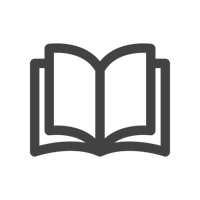The Comprehensive Guide to Logi Options+ and Its Impact on Business Productivity and Customization
In today's era of hybrid work, the traditional one-size-fits-all approach to the workplace is obsolete. Businesses are in pursuit of creating superior work experiences, whether their teams operate from the office or remotely. Logitech's Personal Workspace Solutions are at the forefront of this transformation, offering an array of devices designed to boost productivity, efficiency, and collaboration. Coupled with the innovative Logi Options+ App, these devices are not just tools but enablers of a superior workplace experience. The secure architecture of Logi Options+ facilitates seamless deployment of Logitech peripherals, while empowering employees with features that enhance their productivity.
Key Features & Benefits
Device Customization

Logitech's Options+ revolutionizes device configuration, allowing for effortless personalization of mice and keyboards. This feature enables employees to tailor their devices to their workflow, assigning functions to buttons or keys for optimal productivity, like mute for video calls or launching Windows Copilot. A personalized scroller and pointer speed settings can enhance ergonomics and reduce physical strain too. Such customization promotes autonomy and satisfaction, essential for motivating and retaining talent. By leveraging Logitech's cutting-edge technology, businesses can cater to individual preferences, significantly enhancing the overall workplace experience. Click here to learn more about device customization.
App-Specific Profiles

Options+ elevates customization with app-specific profiles, enabling users to optimize their Logitech devices for particular applications. This capability not only simplifies workflows but also significantly reduces effort and time. Whether for Adobe Creative Suite, web browsers, or communication tools like Zoom and Microsoft Teams, Options+ ensures that every click is efficient and meaningful, streamlining professional communication and task execution.
Gestures and Smart Actions

With Options+, employees can fine-tune navigation settings to their preference, reducing physical strain and improving ergonomics. Additionally, proactive notifications about device status help maintain seamless operation, preventing disruptions and optimizing resource management. Click here to learn more about Smart Actions in Options+.
Spotlight Effects

Elevate your presentations with Spotlight Effects, available for any Options+ compatible mice, or presentations remotes. Engage your audience from the get-go to the final slide with three spotlight pointer effects: Highlight, Laser, and Magnify. Click here to learn more about Spotlight Effects in Options+.
Personalized Navigation and Notifications

With Options+, employees can fine-tune navigation settings to their preference, reducing physical strain and improving ergonomics. Additionally, proactive notifications about device status help maintain seamless operation, preventing disruptions and reducing IT tickets.
Security
Logitech adheres to stringent security standards, incorporating best practices and comprehensive testing to safeguard user data. Through a robust Secure Software Development Lifecycle (SSDLC), Logi Options+ ensures data integrity and privacy, leveraging advanced encryption and access control measures to protect sensitive information. Click here to learn more.
Logitech's commitment to human-centered technology drives the continuous enhancement of the Options+ ecosystem. By delivering superior hardware and innovative software solutions like Options+, Logitech empowers teams to achieve their highest potential, ensuring security, flexibility, and comfort. Our ongoing investment in Options+ aims to unlock new possibilities for efficiency and effectiveness, reinforcing our dedication to advancing the workspace experience.