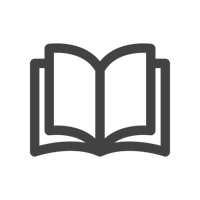Windows 11 and Logitech: Transforming Business & Personal Productivity
Since its launch in 2021, Windows 11 is becoming a preferred operating system for businesses and their employees. Microsoft's operating system overhaul was geared towards simplifying and streamlining user experiences. With its clean, intuitive design and significant under-the-hood enhancements, Windows 11 has made every task smoother and boosted work productivity across the board.
Just like Logitech uplifted the user experience on Windows 10, our latest range of personal workspace devices and software are now elevating the way users engage with, listen to, and are seen by their colleagues on Windows 11 productivity platforms like Microsoft 365 and Microsoft Teams, among others. Let’s explore some ways that Logitech makes the Windows 11 experience better.
Crystal-Clear Presence
Open office layouts and home office setups pose unique challenges for integrated webcams, especially when dealing with overhead lighting and side glare from external windows. Logitech's Brio webcam series leverages RightLight technology with High Dynamic Range (HDR) to capture a wider spectrum of light and color, fine-tuning the image to showcase individuals more favorably on camera. Models like the Brio 505 and MX Brio 705 for Business incorporate RightSight technology(1), enabling the webcams to intelligently frame and follow the user, ensuring they remain centered at all times.

Logitech’s Tune software, fully compatible with Windows 11, empowers users with tools for bespoke adjustments to personalize the field of view, zoom, and image settings further.
While most integrated webcams only point in the same direction as the monitor, Logitech’s Brio 505 and 705 offer unique directional flexibility with Show Mode, enabling a full downward articulation of the camera to show content on the desk, with AI-enhanced clarity for documents and drawings. Show Mode’s integration with Teams further facilitates collaboration by automatically launching the Content Camera feature when the user points the camera at the desk.

Logitech's Brio webcams come certified for Microsoft Teams(2), ensuring integrated functionality between the camera and the Teams application. The LED indicator located on the front provides visual clues on camera status in Teams, such as white light for camera and audio on, and no light for camera and audio off.
One-Touch Join
The introduction of the Logi Dock transforms the home office experience for Windows 11 users, offering a comprehensive docking solution for peripherals with both USB-C and USB-A ports, as well as support for monitors through HDMI and DisplayPort connections. Beyond connectivity, the Logi Dock boasts a dual speaker system, delivering rich, stereophonic sound perfect for conference calls and music alike.

Central to its design is a prominently placed Microsoft Teams button on the dock. Its tight integration to Teams provides ‘one touch to join’ meetings plus synchronized video and audio control.
Ultimate Audio Clarity
Logitech’s suite of business headsets, including the Zone Wireless 2 and Zone Vibe Wireless, boasts Microsoft Teams certification, guaranteeing users a clear audio experience approved by Microsoft. This certification ensures integration with the Teams platform, allowing headset controls, like muting, to directly sync with the Teams application. Additionally, Zone Wireless 2 meets Microsoft Teams’s Premium Microphone for Open Office requirements. This designation is reserved for headsets that pick up the voice of the headset user but don’t transmit the sound of their neighbors.

Logitech headsets are designed for the listening experience for both meetings and music on Windows 11. The Zone Wireless 2 features active noise cancellation to minimize background distractions for the wearer while heads down at work. Additionally, the Advanced Call Clarity feature(3) enables AI to be applied to inbound audio, enabling the headset to suppress ambient noise from the person at the far end, even when they are in a noisy environment like a coffee shop.
Top-tier typing & Navigation with Rich Customization
Logitech's extensive range of mice and keyboards caters to a wide array of typing preferences and budgets, ensuring there's a perfect fit for everyone—like our MX Keys Combo for advanced users and designers and our Lift Mouse or Wave Keys for ergo-conscious users, to the modern Signature Slim Combo for everyday office workers. Each device is crafted to meet the specific needs of its user, providing unparalleled typing experiences and navigation across the board.

Through the Logi Options+ software, compatible with Windows 11, users gain the ability to tailor their devices further. Customizable buttons can be set to perform specific keystrokes, execute macros, or even access unique Windows 11 features, such as Copilot, enhancing productivity and user experience with personalized ease. We wrote a whole article on how Options+ helps employees, be sure to check it out.
With Windows 11, Logitech has been instrumental in elevating the user experience on this modern platform. Our comprehensive selection of devices and software is tailored to enrich user interactions, streamline communication, and boost productivity. From webcams and headsets that ensure crystal-clear virtual meetings to mice, keyboards, and docks that transform daily tasks into seamless operations, Logitech provides the tools necessary for modern professionals. Explore our complete range of Windows 11-compatible devices by checking our detailed device list.
Enabled with Logi Tune. Logi Tune is available for download at logi.com/tune.
Visit individual product pages to understand product certifications.
Enable Advanced Call Clarity in Logi Tune