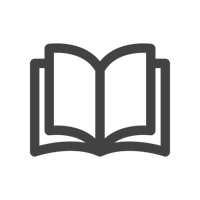Zoom HQ Visit: A Tour Experience with Real-Time Demos
How do Zoom and Logitech work together to improve the employee experience?
With more employees transitioning to remote or hybrid work environments, the need for seamless collaboration and an exceptional employee experience has become increasingly important.
Zoom and Logitech are committed to delivering exceptional experiences in both the office and remote settings. We have put together a video series that shows some of the ways we are making collaboration better. Join Mark Barragan, North America Zoom Rooms Manager at Zoom Video Communications, and Sarah Hsieh, Alliances and Go-To-Market Director at Logitech, as they bring these solutions to life at Zoom’s executive briefing center in San Jose, Calif.
Elevating Zoom Kiosk with Rally Bar Huddle
In the first video in this series, Mark and Sarah demonstrate what it looks like for an employee to arrive at an office, check in at the front desk with a virtual receptionist, and then book a desk. The solution they describe uses Zoom Rooms in kiosk mode with Logitech Rally Bar Huddle, a Zoom-certified room solution.
The Logitech video bar enables an employee to communicate seamlessly with the receptionist, regardless of whether that receptionist is on another floor, in a different building, or somewhere else entirely. The kiosk can also be used for digital signage – for example, to display a logo or welcome message on the monitor.
Optimizing Desk Booking with Logi Dock Flex and Zoom Workspace Reservation
In the second video, Mark and Sarah show how easy it is for employees to check into a desk using Logi Dock Flex and Zoom’s Workspace Reservation.
Logi Dock Flex is a managed docking station that enables easy, personalized desk booking for employees and simple device management for IT. Desk reservations can be made ahead of time – through the Zoom app, for instance – or a desk can be reserved on the spot by simply plugging in a laptop. The screen on Logi Dock Flex automatically shows who has reserved the desk and can be personalized with an employee’s photo for visual confirmation.
Logi Dock Flex simplifies life for IT too by providing secure cable management and shared status in the event cables are ever disconnected. And the insights that Logi Dock Flex provides are invaluable. IT can tell which desks are being used, for how long, which areas of the office are busiest and which are underutilized, and so on.
Efficient room book with Tap Scheduler and Zoom Workspace Reservation
In the next video, Mark and Sarah provide a brief demo of the features of Logitech Tap Scheduler as a Zoom Rooms scheduling display. The two hardware and software products work together to allow employees to book an available meeting room right there at the room.
A convenient LED light on the side of Tap Scheduler conveniently shows which rooms are currently available (green light) and which are currently booked (red light). Anyone walking down the hall can instantly spot an unreserved room.
Of course, employees can book meeting rooms ahead of time. But if they suddenly need one for an ad hoc meeting, the Tap Scheduler can display a map of every meeting room in the office so employees can quickly find a different room than the one they’re standing at.
Lastly, Sarah mentions different mounting options for Tap Scheduler. You can attach it to glass, wall, or a door frame; it can be mounted flush or at an angle – lots of options to choose from.
Small spaces, big ideas with Rally Bar Huddle & Zoom Rooms
In the final video, Mark and Sarah walk through the simplicity of launching a meeting in huddle rooms with Zoom Rooms and Rally Bar Huddle, which is tailor-made for huddles and small spaces.
Logitech offers organizations two deployment options for huddle spaces - you can deploy the recently announced MeetUp 2 for PC based rooms or use the Rally Bar Huddle as an appliance without the need for an additional compute. Both options work perfectly with Zoom Rooms.
Rally Bar Huddle is a straightforward and powerful solution that brings AI video intelligence, advanced sound pickup, and noise suppression to huddle and small spaces. For example, Mark and Sarah demonstrate noise suppression using a gong to highlight the power of the algorithm to repress unwanted noise. They also highlight a couple other features, including whiteboard with Zoom and wireless content sharing from a laptop.
Summary
And there you have it. Four short but compelling videos that demonstrate the range of capabilities available with Logitech and Zoom. Dare to explore the freedom to collaborate with Logitech and Zoom. To see even more, visit logitech.com/zoom