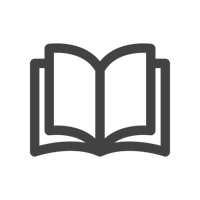CollabOS 1.13.A: More Features Come to Logitech Devices
With our latest dot release for CollabOS, we’re excited to introduce several new features to the products and software that you love. This new version introduces dual display support on Rally Bar Huddle, single cable check-in with Zoom Workspace reservation, and proxy-based network support for Logitech Sync.
Dual Display Support for Rally Bar Huddle
See more and show more with dual display support for rooms featuring a Rally Bar Huddle. Connect your in-room display to the Rally Bar Huddle using a USB-to-Display Link adapter, linking the display’s HDMI port to the Rally Bar Huddle’s USB port.
For more information on dual display support for Rally Bar Huddle, check out our quick guide here in Product Hub.
Single Cable Check-In with Zoom’s Workspace Reservation
In shared office spaces utilizing Zoom’s Workspace Reservation and desks equipped with Logi Dock Flex, checking into a reserved desk is seamless with single cable check-in. Simply connect your laptop to the Logi Dock Flex to activate your reservation and begin using the desk.
Here’s the complete workflow for users: reserve your desk using the Zoom Workspace Reservation system on your phone or desktop app. When you arrive, your name will appear on the Logi Dock Flex display, making it easy to locate your desk. Now, with automatic check-in, simply plug in, and you’re all set to start your day.
Proxy-Based Network Support for Logitech Sync
Users now have the option to use Logitech Sync in proxy-based networks without needing a SOCKS proxy setup. For more information, check out our quick guide.
Upgrade your Logitech video collaboration devices today to the latest version of CollabOS, now accessible in Sync and when available in Microsoft Teams Admin Center or Zoom Device Manager. Stay updated with cutting-edge features and improvements by exploring the CollabOS release notes here in Product Hub.