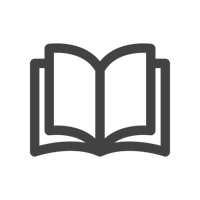Google Meet on ChromeOS and Android: Powered by Logitech
Logitech’s Rally Bar line is available in Google Meet rooms on Android and ChromeOS platforms. In this article we’ll dive into the array of features that come along with provisioning a room to Google Meet.
With Logitech’s Rally Bar line of products, we’ve redefined how employees interact and collaborate. We’ve also facilitated simpler ways of monitoring and managing devices and rooms. Regardless of whether you choose Google Meet Rooms on Android or ChromeOS, a Google Meet room offers a host of advanced features for both IT teams and employees.
Setting up a Native Google Meet Room
Google Meet Rooms on Android
Setting up a Google Meet Rooms on Android requires just a few components: the television display, a Rally Bar, Rally Bar Mini, or Rally Bar Huddle, and a Tap IP meeting controller. Just connect the Rally Bar to power, network, and the television display.
The Google Meet application runs directly on the Rally Bar device, and receives updates from Logitech Sync. The Tap IP connects to your network and wirelessly pairs with the Rally Bar.
We’ve put together a quick video on setting up a Google Meet on Android room below.
Google Meet Rooms on ChromeOS
For Google Meet Rooms on ChromeOS setups, you'll need the television display, a Rally Bar, a Tap meeting controller, and a CTL Meet Compute box. You'll connect the Meet Compute to the display, and connect the Rally Bar and your Tap Cat5e meeting controller to the Meet Compute. The Meet Compute powers the Google Meet experience, and ChromeOS VIA Google Admin Console handles updates to the Rally Bar.
We’ve also put together this quick video walking through the setup of a Google Meet on ChromeOS setup.
The Google Meet Room Experience
Our Google Meet Rooms, equipped with the Rally Bar line of products, introduce a suite of benefits designed to enhance the end-user experience. From streamlined meeting initiation to advanced room management features, this section will explore how these innovations not only simplify but also enrich every aspect of your meeting experience.
Benefits For End-Users
Users will appreciate the convenience of having a computer natively available in the room. Whether it's a dedicated Meet Compute or the built-in computer in our Rally Bar line of products, this means users can initiate and join meetings directly from the Tap meeting controller, eliminating the need to bring their own laptops.

Meeting Scheduling, One-Touch Meetings
Scheduling meetings becomes a breeze as well. Users can simply add the room when creating a calendar invite and the reservation will automatically appear on the Tap display and the television display. This coordination system helps prevent double bookings, ensuring smooth room utilization.
As users enter the room, the one-touch join feature on our Tap meeting controller streamlines the process further.�
Interoperability*
Users also gain the benefit of meeting cross-platform while in a Google Meet Room. When joining a meeting ad-hoc from the Tap they simply select the drop-down menu to select the platform. From there with a few meeting credentials, they’re able to join meetings on Webex or Zoom. Scheduled meetings on alternative platforms will appear on the Tap display and television display just like Google Meet meetings do.
*Note: Interoperability is currently only available on ChromeOS.
Remote Management
In terms of management, our Rally Bars provide essential tools to ensure room availability and device updates. Google Admin Console enables IT teams to monitor room status and manage device updates. With the inclusion of Logitech Sync, you can gain in-depth insights into device status and usage, all managed remotely.

Even More Features
Having a Google Meet Room also unlocks a range of additional features, such as the option to add content cameras, digital whiteboards, or even our solution for larger rooms, Logitech Sight.*
Google Meet Rooms on Android or ChromeOS, the choice is yours. Be sure to check out our documentation for both Google Meet on Android and Google Meet on ChromeOS for a full feature comparison list.