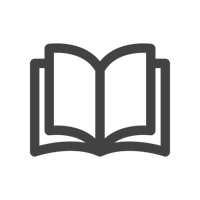Enable Simplified Room Scheduling With Logitech Room Booking
It’s easy to believe that the meeting experience starts inside the meeting room. But the fact is, it starts the second someone decides to schedule a meeting. Having a smoothly functioning room booking system in place is, therefore, key, and this is especially true as employees start returning to the office.
That’s why we have developed Logitech Room Booking, an easy-to-use solution designed to simplify room management and enhance your overall work experience. In this article we will walk you through the key benefits of Room Booking and how it can enhance your workplace.
Part Of The Sync Ecosystem
Room Booking is part of Logitech’s workspace management platform Sync, where you manage all of our video conferencing solutions. It’s also designed to be used with our room display Tap Scheduler.
Additionally, it’s part of our service plans Logitech Select and Essential, so if you’re already a customer, you can get started quickly. You simply connect your service account, import your calendar resources, and assign them to your rooms in Sync. The calendar integration enables your coworkers to book their rooms and show the meeting information on Tap Scheduler outside of the room.

Customize Tap Scheduler
In Sync, you can modify and customize booking settings according to your preference. Maybe you want to avoid publicly displaying meeting topics, adjust the meeting check-in time, or just do something simple, such as updating the look and feel of Tap Scheduler. With custom backgrounds, you can make Tap Scheduler fit into your overall meeting room theme and branding. Customize color overlays or borders based on how you like it!

Flexible Booking Options For Your Teams
When designing the end-user experience, we wanted to make it as easy and seamless as possible. There are, therefore a few different ways for your teams to schedule rooms:
1. Add rooms directly in the meeting invite
The calendar integration to Microsoft 365 and Google Workspace makes adding a room to the meeting invite an intuitive step.

2. On Tap Scheduler
The traffic light color system on the Tap Scheduler interface makes it impossible to misunderstand room status. Employees can simply tap on a free room to book their meeting ad-hoc.

3. Auto Book and Auto Release
We’ve also streamlined the booking process with our Auto Book and Auto Release features, available for rooms equipped with a Rally Bar or Rally Bar Mini. The sensors in these cameras detect occupancy: Auto Book automatically reserves a room when someone enters, while Auto Release frees up rooms if meetings end early or if scheduled attendees don’t show. This helps prevent "ghost meetings" (i.e., rooms that are booked but not used) and improves the availability of meeting spaces.

You can customize the timing for Tap Scheduler to change status, choosing an interval between 1 and 5 minutes.
Navigate The Office Through Maps
Besides booking rooms, Room Booking also includes maps for easier wayfinding around the office. Employees looking for a meeting room can easily use the map to find one, either by looking in the Tune mobile and desktop apps, or view the map on Tap Scheduler. If you’re using Logitech Desk Booking, your teams can also use the map in Tune to book desks and see where team members are located.

The map can also be used on larger-sized touch displays through Logitech View, our interactive, digital mapping solution that makes it easy for everyone—from employees to visitors—to find the spaces and people they are looking for.
To enable maps, you simply upload a CAD or similar file to your office in Sync and start populating it with rooms and other points of interest. We can help you clean up your maps if necessary.

Make Better Decisions With Insights
Finally, successful meeting room management is not just about giving employees a way of booking spaces—it's also about making strategic decisions to optimize workplace efficiency.
Sync allows you to track meeting room usage patterns, helping you understand which rooms are being used the most so you can base decisions on data instead of guesswork. For example, if you notice that your huddle rooms are being used to a larger extent than your larger rooms, that indicates what type of meetings your employees have in the office. Additionally, in Sync it’s also possible to see how much your video conferencing equipment is being used. Together, these metrics can help you move away from anecdotal observations and truly make data-driven decisions.

In Conclusion
Logitech Room Booking is great for those who want to level up their meeting room management or provide their teams with a simple-to-use booking solution.
Start your free trial of Room Booking in the Sync platform today, or contact your sales rep to purchase a Logitech Essential or Logitech Select service plan.